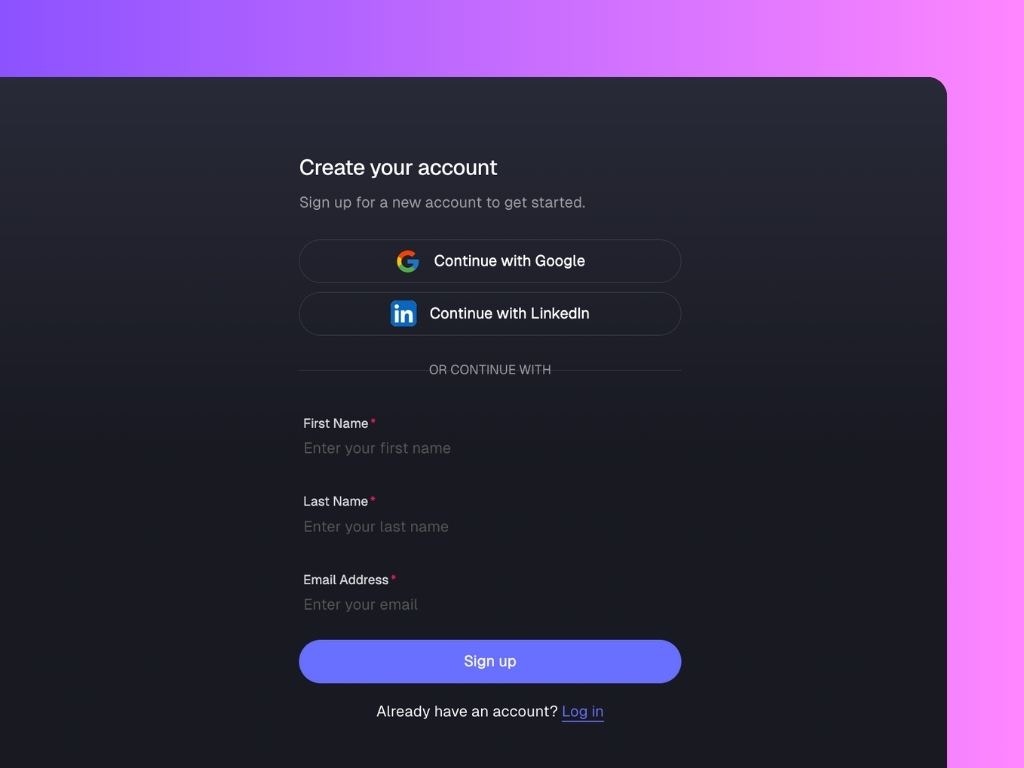
1. Sign Up with your Google Account
- Fastest option for Gmail users
- Uses your Google credentials — no extra passwords needed!
2. Sign Up with your LinkedIn Account
- Connects your LinkedIn account immediately, allowing Scripe to help you schedule posts (you can disconnect anytime)
You can read more about how Scripe uses the LinkedIn connection here.
3. Sign Up with Email
- Prefer to use an email and password combo? No problem.
- Just fill in:
- First Name
- Last Name
- Email Address
- Password (prompted after clicking “Sign up”)
You can manage your login methods and connected accounts via your Profile Settings.

