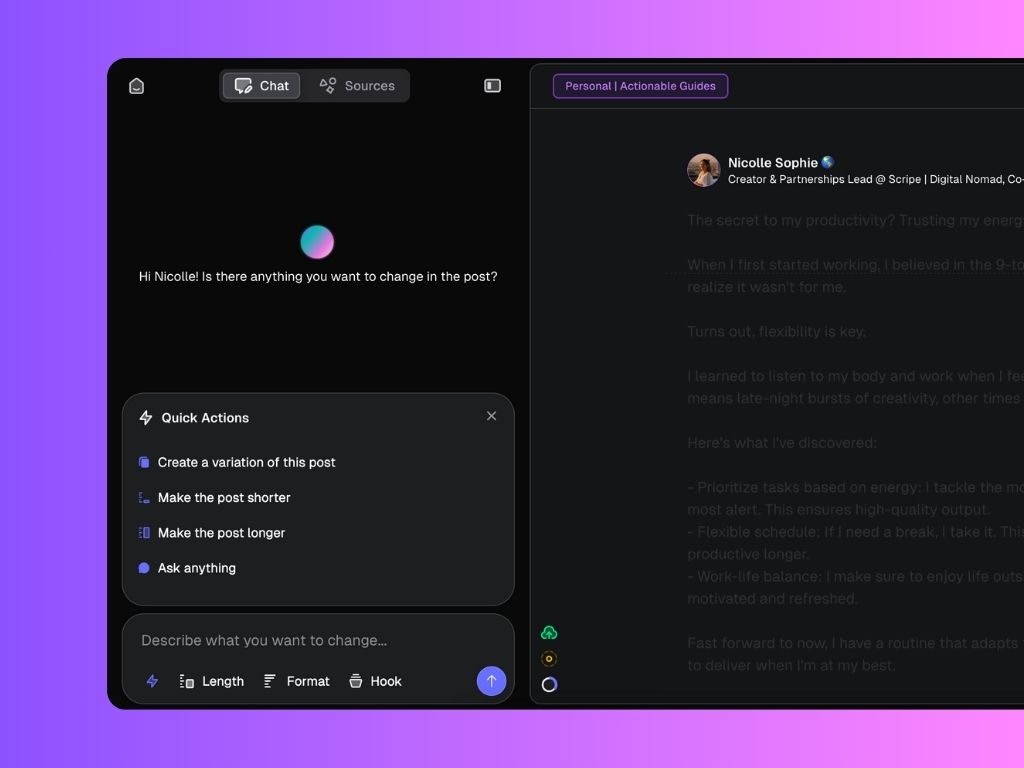
What You Can Do in Chat
You can use Chat to:- Create post variation: Instantly generate an alternative version of your current post to compare or try new angles.
- After a variation is suggested, you can choose to apply it to your draft.
- If you want to revisit previous versions, you can always use the Undo/Redo arrows at the top of the Chat panel to move between edits easily.
You stay in full control. Nothing is replaced unless you decide to apply the variation.
- Change post length: Shorten or expand your post based on your needs.
- Change formatting and structure: Reorganize the layout, fix flow, or improve the overall readability of your post.
- Change hook: Pick one from a curated list of high-converting opening lines.
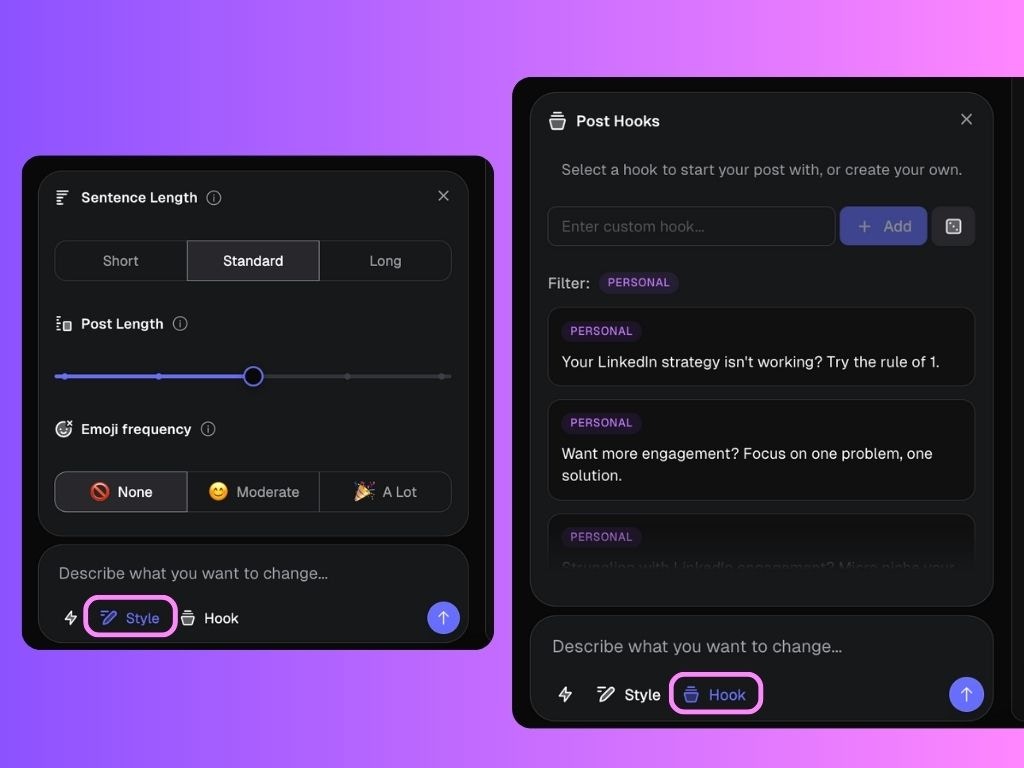
Ask Chat for Help
Beyond rewriting your post, you can also chat freely with the Chat tool, just like you would with any other chat powered by AI. You can ask questions or give instructions to improve your post, such as:- “Can you make this post more engaging?”
- “Suggest a stronger hook for this topic.”
- “What are three ways to end this post with a call to action?”

