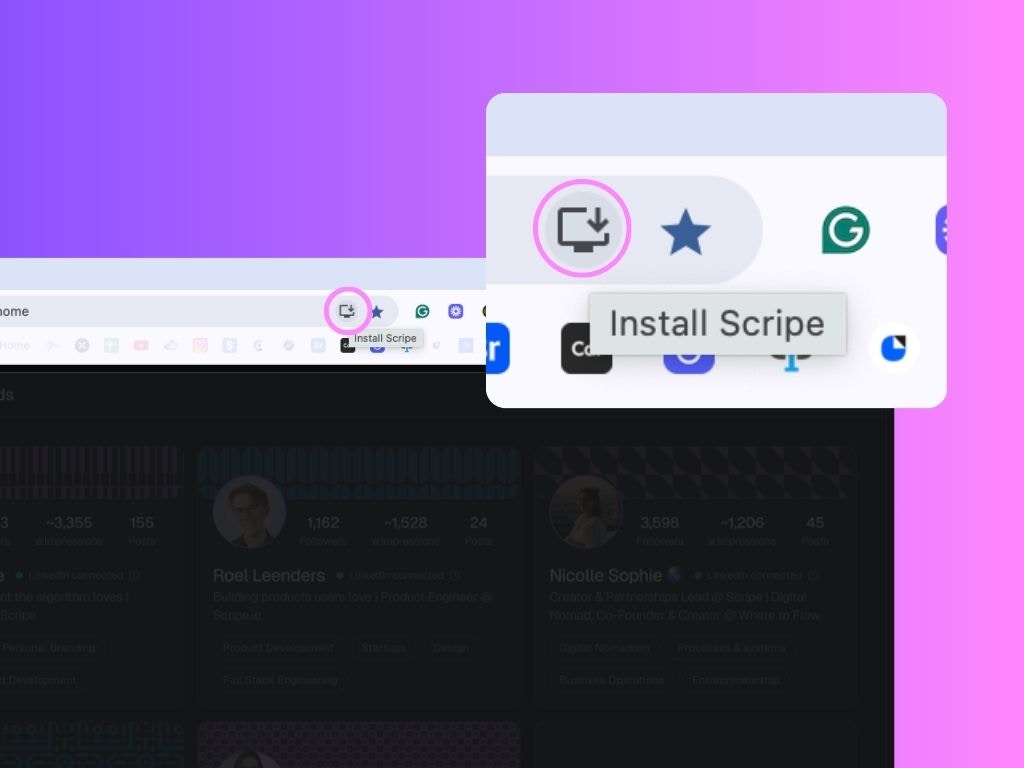Installing Scripe on iPhone
- Open your mobile browser and navigate to scripe.io.
- Tap the Share icon next to the URL (the square with an arrow pointing upward).
- Select Add to Home Screen from the menu.
- Tap Add in the upper-right corner.
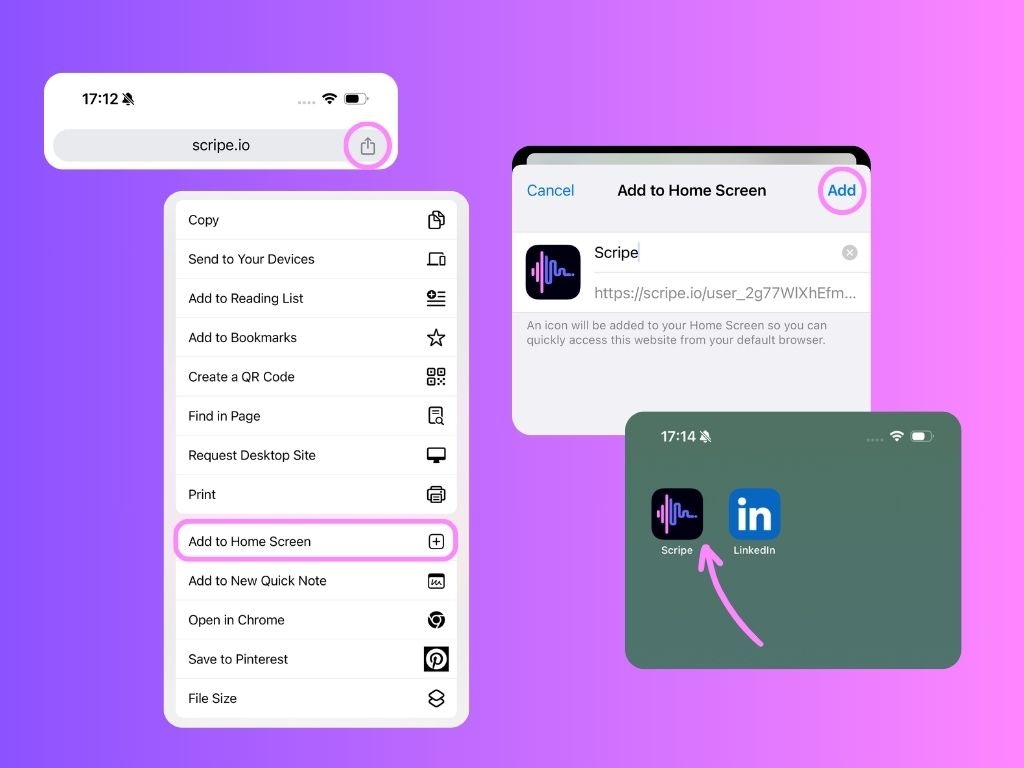
Installing Scripe on Mac Desktop
- Open scripe.io in your preferred browser (Safari or Chrome).
- In the browser’s address bar, look for the Install icon (a screen with a downward arrow).
- Click the Install icon and confirm the installation.